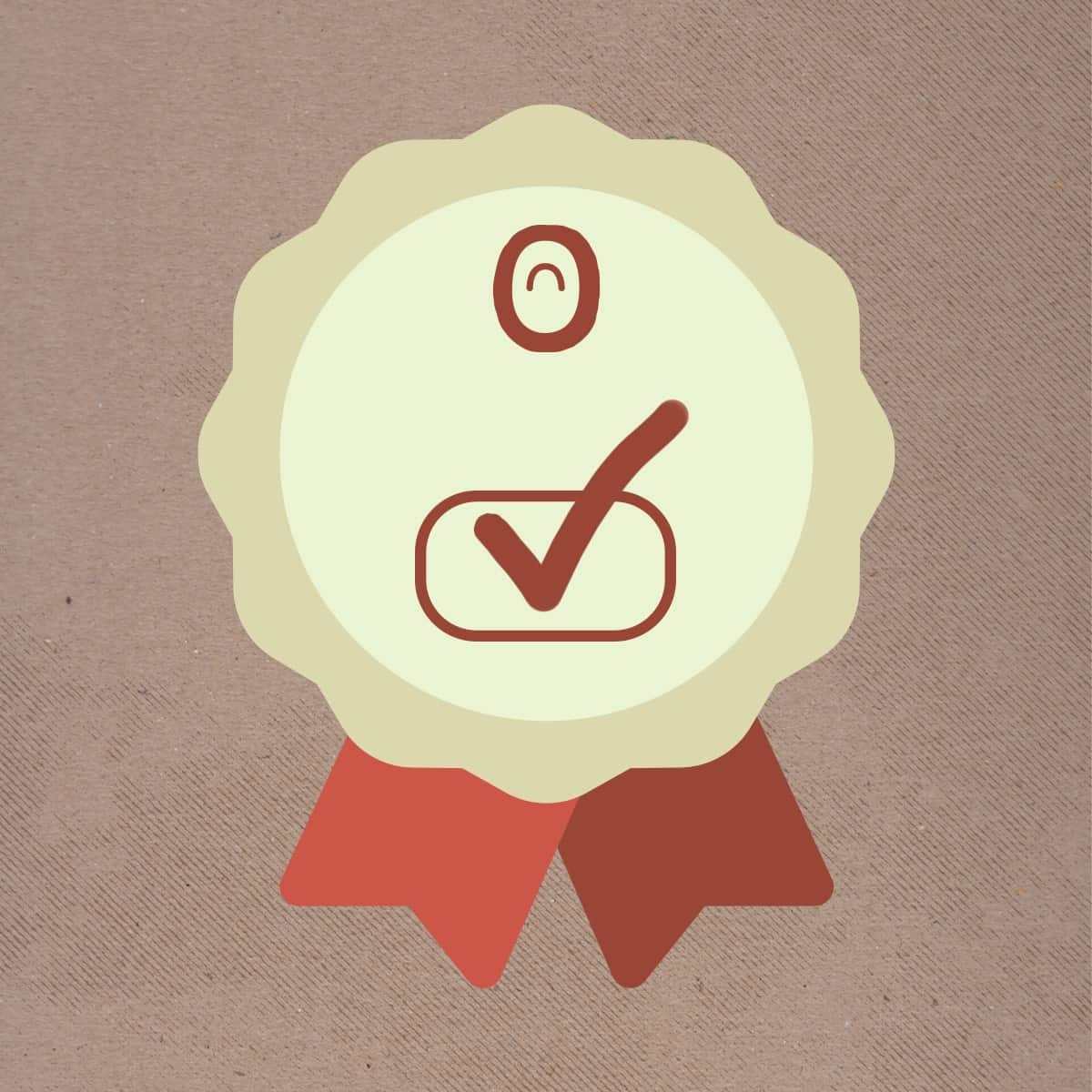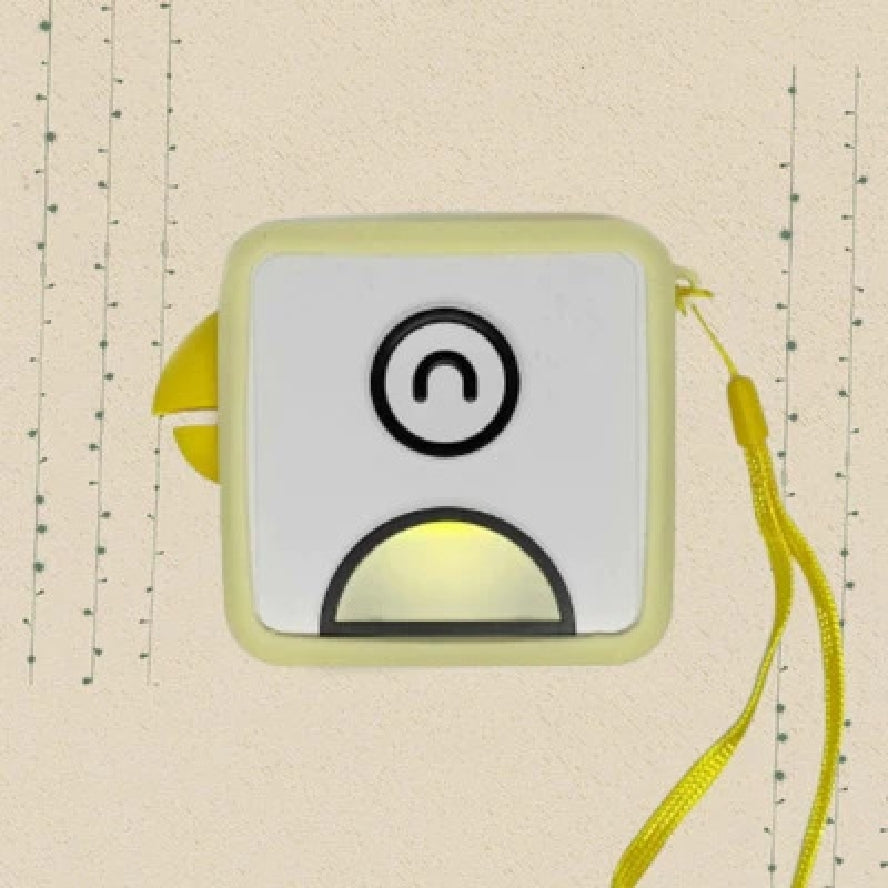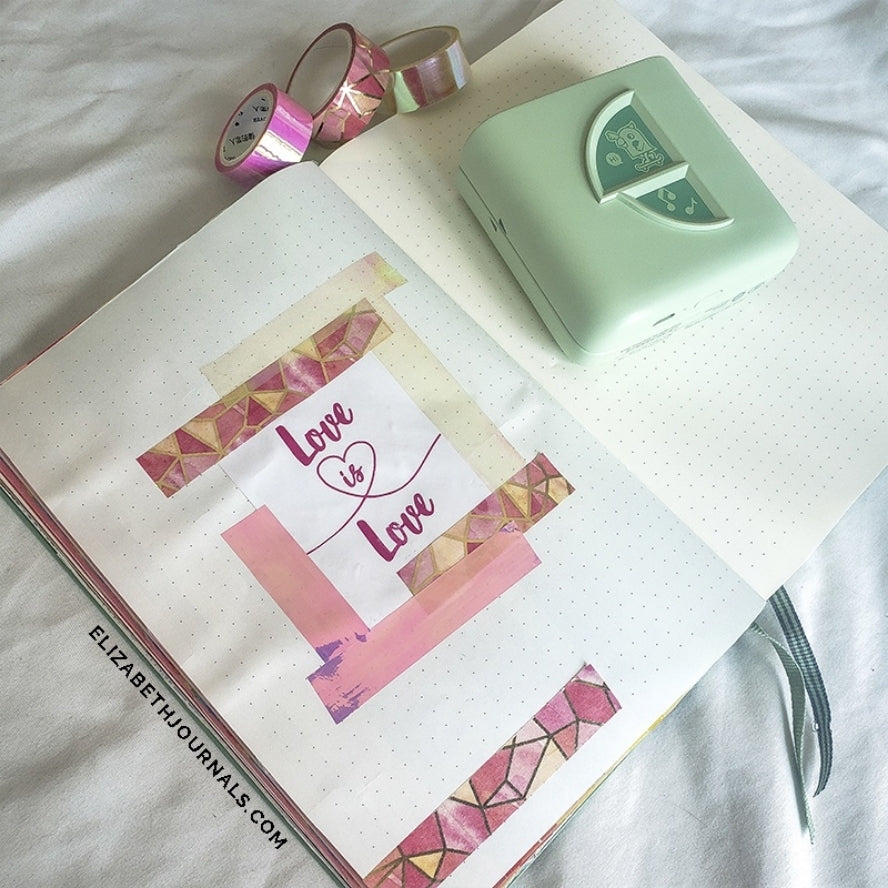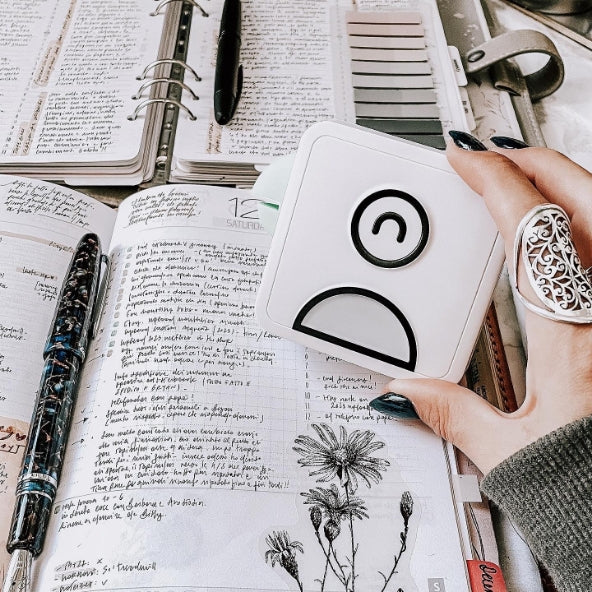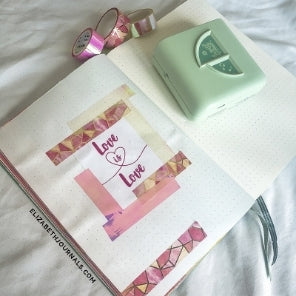Table of Contents
Meet Poooliprinter, the world’s first pocket phone printer based on thermal printing technology.
Portable, smart and versatile, Poooliprinter lets your print sticky notes, labels and photos instantly via the Poooli app without worrying about ink.

Compact Photo Printer
Poooli printer detachable beak double as a magnet and card holder, so you can display your art or work on any surfaces you would like.
Poooliprinter will unlock your creativity. Allowing you to customize photos and add filters, emoji and text to your selfies while you are on your next adventure.
Poooliprinter can also be a powerful tool to explore the world through your creativity.
With Poooli you can live a more fun and organized life with photos or stickers that helps organize your home or office.

Print from your phone with the app
How to use poooli printer? Phone printing is now easier than ever. Connect Poooliprinter to your phone via bluetooth 4.0. Download the free Poooli app and print at the touch of a button.
Meet the Poooli app on iOS or Android
Paper Rolls can be replaced easily within seconds and you can choose from different types of paper to create your own style.
Print-out are not only sharp and bold but also eco friendly, water resistant and tear resistant.

Thermal Printer Paper FAQ:
Can Poooli printers print color?
Our PoooliPrinter L1, L2 Instant HD, XL and A4 cannot print in colors. However, our PoooliPrinter L1, L2 Instant HD and XL are inkless and supports black color printing on any thermal paper rolls! They can also print pink/blue on our PoooliPaper Pink/Blue Prints paper rolls. We also offer different types of paper rolls such as colored paper, transparent paper, sticky paper…
What is the beak on the Poooli for?
The beak is a detachable magnet, so you can use it to display your notes, art, to do list & more on any metallic surfaces you would like. It also doubles as a card holder if you put it on a flat surface. Click here to learn more.
How do you use a Poooli printer?
To start using your pooliprinter, simply download the Poooli app, connect the poooli printer to your phone by bluetooth and start printing medias from your phone. You can print images, photos, notes, to-do lists, documents & more!
Is Poooliprint compatible with Iphone?
Poooliprint is compatible with iPhone and android devices. You can download the Poooli app from both the Google Play Store and the Apple Store.
Do mini printers need ink?
Pooliprint mini printers are inkless printer and you don't need ink or expensive polaroid refills to get them to work. Thanks to the thermal printing technology, it's never been easier to print from your phone.