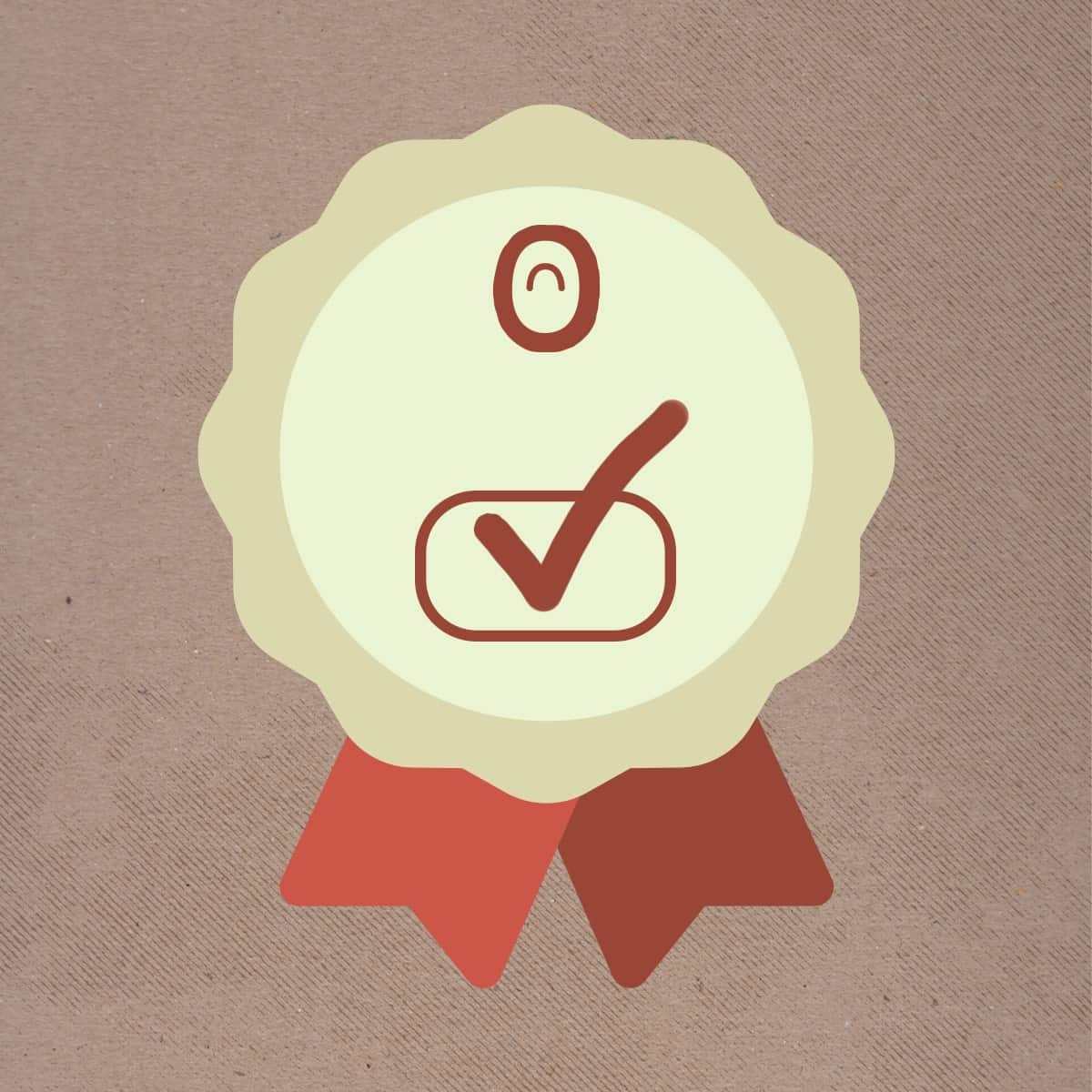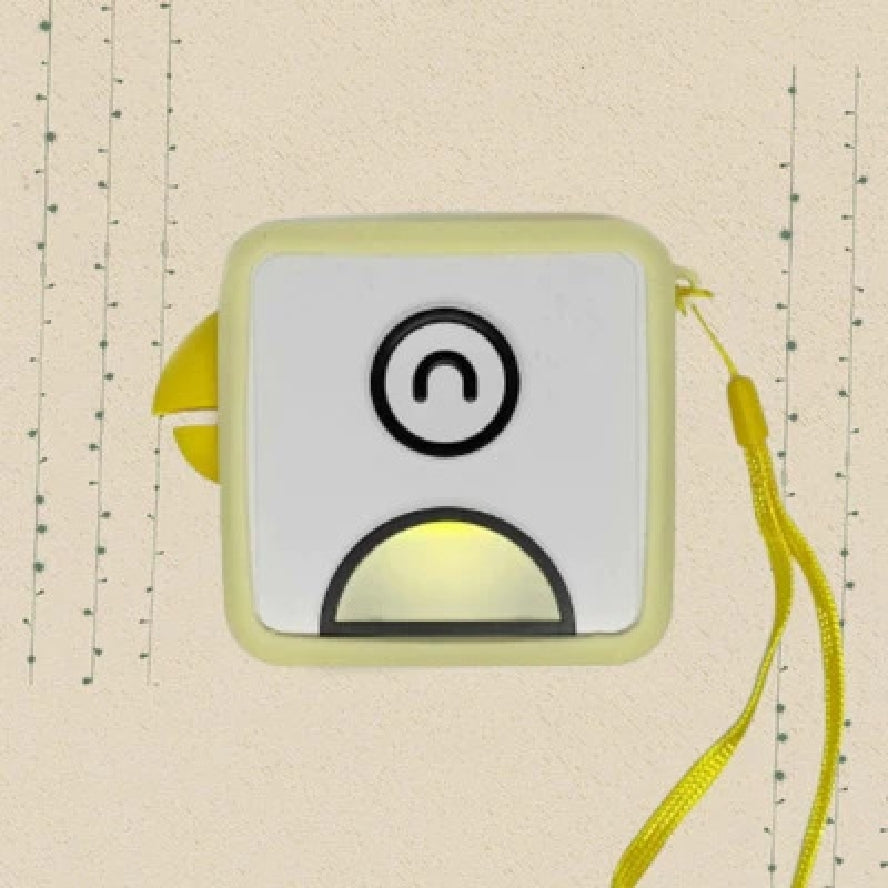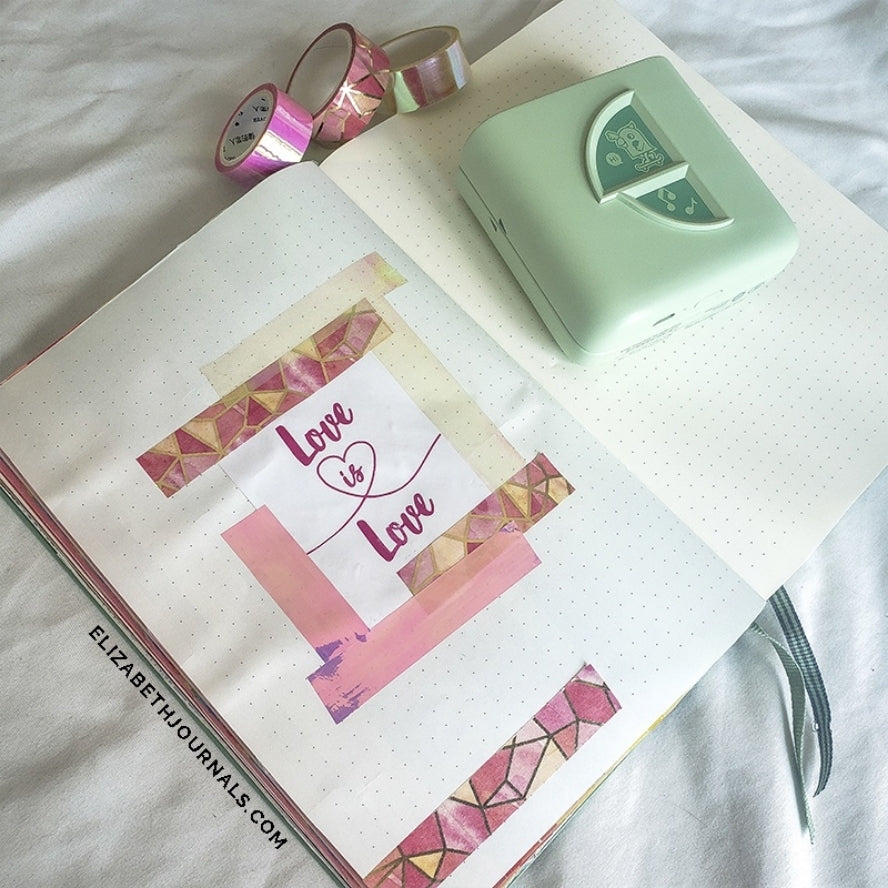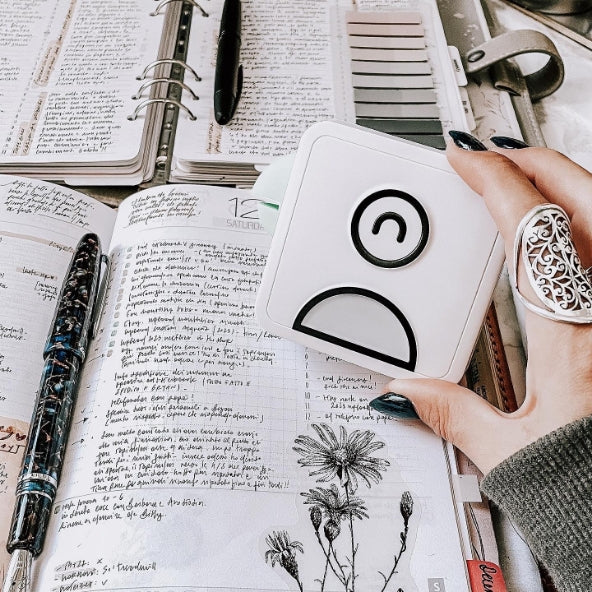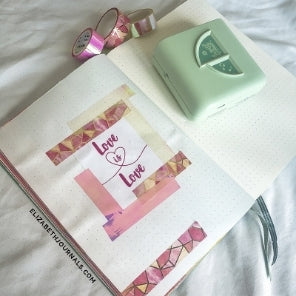Table of Contents
- Which is the Perfect Paper Roll for Your Poooli Pocket Printer?
- 1 - White Paper Rolls
- 2 - Blue & Pink Paper Rolls
- 3 - Semi Transparent Paper Rolls
- 4 - Sticky Paper Rolls
- 5 - Labels
- 6 - Colored Edge Paper Rolls
- Looking for exciting types of paper rolls for your pocket printer?
- Follow us on Instagram to learn how you can can create content with a thermal printer:
Which is the Perfect Paper Roll for Your Poooli Pocket Printer?
One of the most exciting aspects of the PoooliPrinter is the wide variety of printer paper you have to choose from. The vast choice of colors, patterns, transparent and even sticky backs, means that you’re sure to find the perfect paper choice for every creative idea you may have. Plus, you get up to 100 prints from each roll!
We’ve put together a list of all the PoooliPrint printer paper choices, plus the perfect application for each roll. This way, you can get your creative juices flowing, while deciding on the right choices for your next printer paper order. That’s if you can narrow it down!
1 - White Paper Rolls
The classic white paper is an excellent choice for photographers, as it gives the clean and pristine background that perfectly showcases your favorite shots. Additionally, if you love the old black and white aesthetic for your journal and/or scrapbook, then you can’t go wrong with this choice. Don’t forget, the white paper rolls also come in a wide range of vibrant and pastel colors, so you can find the perfect background for every image.

2 - Blue & Pink Paper Rolls
The next step up from the classic back and white. These ingenious printer papers change your images from the standard back ink to pink or blue (depending on which roll you choose), without you having to do anything. The perfect way to switch up your monochromatic theme, just press print and watch it do it’s magic. This option is ideal if you are into cheap color thermal paper rolls.

3 - Semi Transparent Paper Rolls
Semi-transparent paper is the top choice for those who use their bullet journal as a creative outlet, and love spending time taking their pages and layouts to the next level. The transparency enables you to draw below and on top of your printed images, giving layers and depth to your designs.

4 - Sticky Paper Rolls
Pocket printers aren’t just for printing photographs and images, they can also help your productivity. The PoooliPrint app enables you to print screen shots, this great feature enables you to print out your daily to-do list on to sticky back paper, and then attach it to your wall, desk, planner - wherever you need to get your jobs done. These sticky rolls come in the classic white, as well as a wide range of colors, making them the perfect choice to decorate your belongings to your style, such as your laptop case or water bottle.

5 - Labels
Similarly to the sticky paper rolls, PoooliPrinter also comes with the choice of label printer paper rolls, making it easy to organise any and every aspect of your life. From stationary, to your makeup and even your kitchen cupboards - the PoooliPrinter can double up as a label maker. Not only that, thelabel printer paper rolls comes in its own wide variety of classic white, different colors and exciting patterns.
6 - Colored Edge Paper Rolls
Finally, if you’re after the clean and classic white background for your images, but with a little more visual interest, then the colored edge paper rolls are the ideal choice for you. Each roll comes with a choice of different patterns that are only on the edge of the paper, creating neat and colorful borders for your photographs - perfect for scrapbooking!
Looking for exciting types of paper rolls for your pocket printer?
We have got something to fit everyone's taste. Take a look at all the thermal paper rolls available below which includes the gold and silver sparkle thermal paper rolls!
Follow us on Instagram to learn how you can can create content with a thermal printer:
Thermal Printer Paper FAQ:
Can you use regular paper in a thermal printer?
A thermal printer can only work if you are using thermal paper. There are many types of thermal paper rolls available for your Poooli printers.
Do thermal printers need ink?
Thermal printers do not require ink or expensive ribbons. Just load the thermal paper in and start printing!
How do you put paper in a thermal printer?
To replace a paper roll in a Poooliprint L1 or L2 thermal printer, gently push downward on the face of the printer and lift the printer cover. You can simply swap the used thermal paper roll with a new one.
Is thermal paper cheap?
Thermal paper is very inexpensive considering that you can print over 100 pictures from a single paper roll and that a pack of 3 rolls usually cost under $20.
Why would a thermal printer not print?
If your thermal printer does not print, check if the thermal paper is not loaded upside down. Some of the thermal papers, including the Sticky Paper Rolls and the paper rolls from thePoooli Creators range are rolled with the thermal paper facing inward to stay protected during storage and transport because they are more fragile.