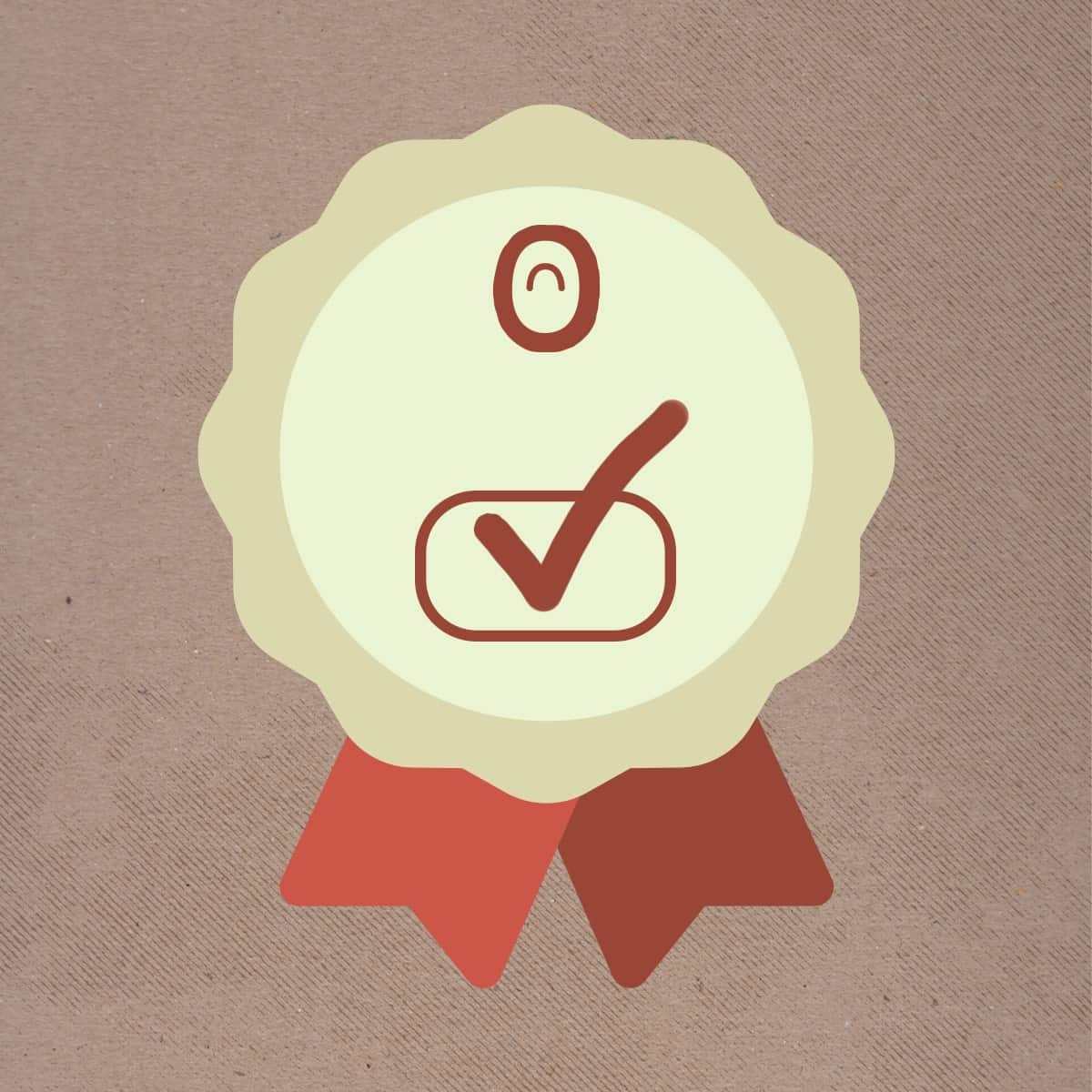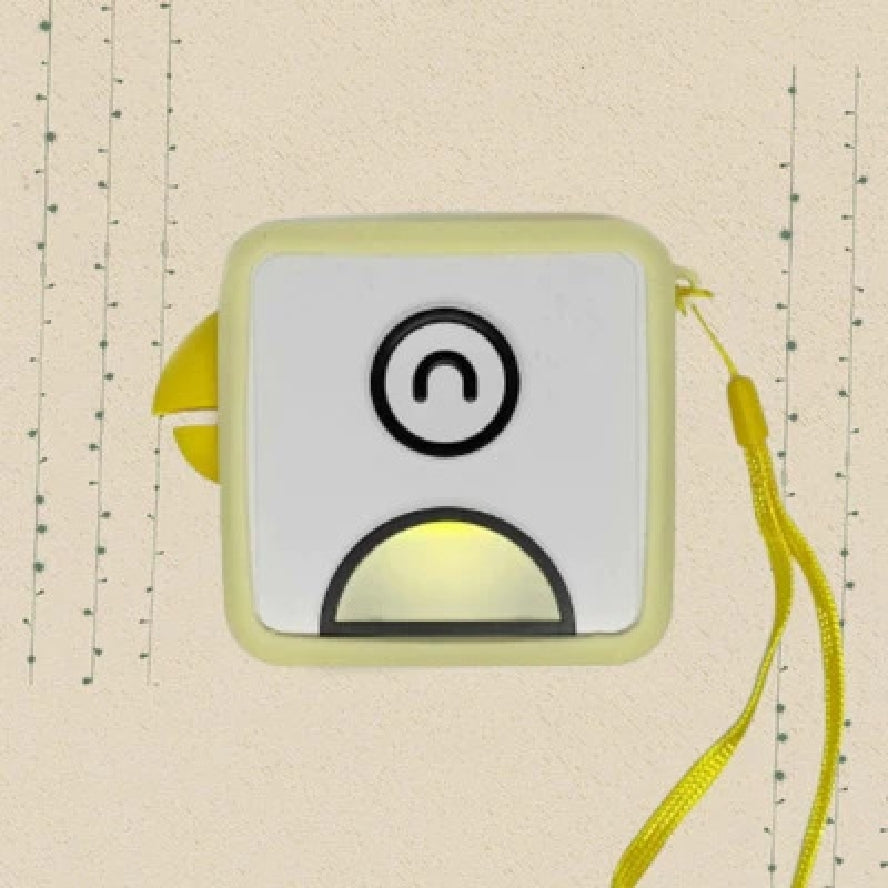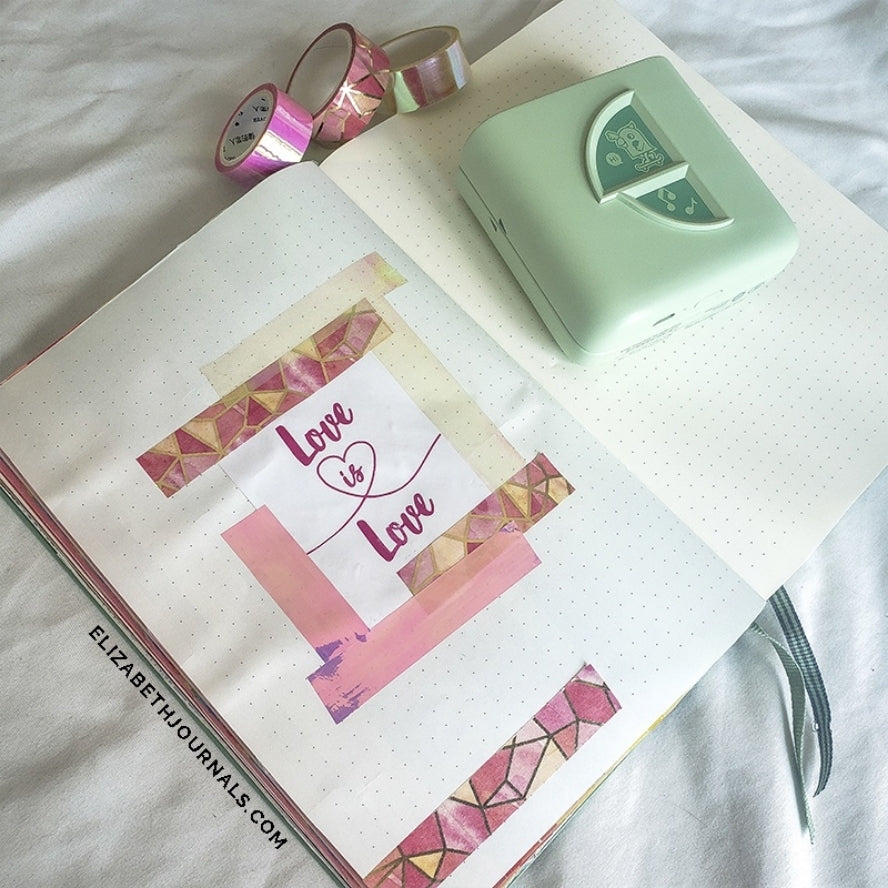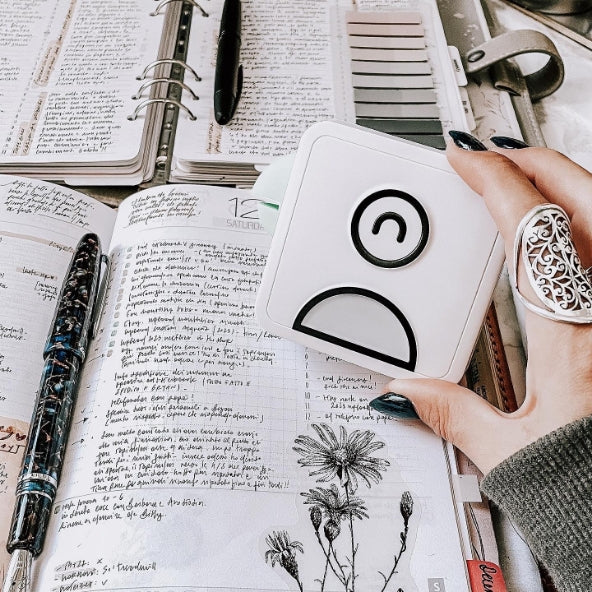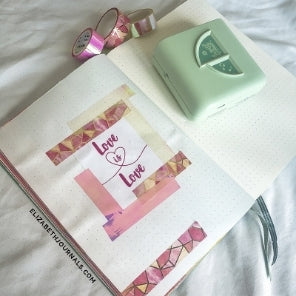Table of Contents
Whether it's your first day at work, your birthday, your first date or just a casual party day with friends, memories are precious!
That’s why many people consider journaling as a way to remember those precious moments.
But journaling is not complete without pictures and your journal will have more value to you if you can simply print your memories from your phone!
We will cover some common tips on choosing the best pocket printer for journaling.

Pick the right printer for journaling
First, when looking at best mini printer for journaling, the most important part is selecting the type of printer that you need… indeed there are many different technologies including inkjet, laser, and many more…
There are also the factors like power requirement, size and tray capacity that you should know about. These factors will help you to decide which type of printer to go with and will prevent overspending on ink and paper later down the road.
Considering your main requirement is printing pictures for journals, or even if you want best the photo printer for journaling, a small pocket type printer should be good. The pocket printers are very small and easy to carry during trips, to parties or anywhere you would like. This way, you will never have to be patient before adding pictures to your journal!
- Connectivity
Once you decide the printer technology you’d like, it's time to select the type of connectivity you want. There are mainly three choices in this case: you can get a printer for journaling that works with a cable, Bluetooth, or Wi-Fi connectivity.
The best shot here will be to use a wireless printer since it’s simple to use and you don't need to carry additional cables with you. Plus, the mobile printer models also have a built-in battery and don't need any power sources. You probably want to pay attention to the printer autonomy if you go with a portable printer, so make sure to check on that!
- Ink Type
Like different printer sizes and types, there are also different printing mechanisms. Some printers use liquid ink cartridge, while the others use thermal ribbons. There are also some thermal type printers that don't need any ink or ribbons.
The decision in this part will have a direct effect on the print quality, per page price, and in the long term the maintenance cost of your printer. You may also need to consider ink filling routines.
Usually, for journaling its best to use a thermal printer. They come with a heating element that burns the image on chemically treated paper. This type of printer for journaling does not need any ink for printing pictures and the prints are also resistant to water and oil damages.
Finally, they don't get scratches easily… these prints can last for years with proper storage.
- Speed
Now, when you have a lot to print and a limited time for it, speed will matter. Therefore while buying a printer take into account the speed of the device and the noise it makes.
Most often the high-end printers will have instant printing and will be quiet. You should make this decision based on your budget.

Why Thermal Pocket Printers Are Best For Journaling?
The thermal pocket printers are almost the most popular mini printer for journaling. They are easy to use and don't need much investment. The following are some more benefits that you can expect from them.
- Low Maintenance
The thermal printers don't have ink or a moving printing head. There is just a heating head to activate the thermal paper. Therefore, the chances of damages are very low. These printers can work for years without any additional repairs.
Moreover, since there is no ink in these printers you don't have to worry about ink refills.
- Quality
Thermal printers have a very high quality and long-lasting printing. Pictures printed with those can last anywhere from 10 to 25 years. They are also resistant to liquid damages. Finally, the prints can also endure UV rays and weather changes.
Some of them also offer a high number of dots per inch. You will find many thermal printers offering up to 300dpi in the market. Even a regular thermal printer will offer something like 150-200dpi which is enough for crisp clear images.
The best part is, the printer does not have any ink so you can expect the same quality every time. And you don't have to worry about smudge or uneven ink spread with them.
- Affordability
Unlike the normal inkjet or laserjet printer, the thermal printers are quite cost-efficient. The cost is lower compared to other printers and also needs almost no maintenance and repairs.
The HD thermal printers will be slightly higher on cost but they will be worth it and they will prove themselves best in the long run.

Thermal Printers At Poooliprint
Poooliprint offer the most versatile printers for journaling. They also created the Poooli App which is compatible with all of their printers: you can use their app to create sticky notes, write/edit text, modify images and print them.
They also feature a wide range of paper rolls that comes in multiple colors patterns and sizes to suit your needs.
They offer two types specially developed with journaling in mind:
L1 Printer: L1 printer is a handy mobile printer that measures just 3.25*3.25*1.5 inches. The printer is developed with advanced thermal technology that makes it very quiet and fast in printing. It also has a durable battery that can last up to 24 hours with a single charge.
The printer also brings Bluetooth connectivity to ensure full convenience. Plus, it's compatible with the native Poooli printer application. It means you can straightaway edit, modify and write quotes for printing.
The printer can print up to 48 mm wide paper with a quality of 200 dpi. You can also expect a printing speed of 5mm per second from this printer. Pooolprint also offers a package deal and it includes a paper roll with each of these printers.
- L2 printer: The L2 printer is the next generation of the L1 pocket-friendly thermal printer. This version comes with all the features of the existing one. It has Bluetooth, it’s fast, print thermally, and can connect with the Poooliprint application.
The benefits here is the dpi of this version. The L2 printer prints all pictures, notes and more at 300dpi. It's best if you prefer HD prints.

So here is why Poooli Printers are a great choice for journaling
Journaling is not just a hobby, it's a way of expressing your feelings. It helps you to heal from emotional setbacks and grow to a better version of yourself. And adding pictures, or printed media to it just enhances its capabilities.
Hence, use the above-provided information and get a journaling printer that works best for you. This type of investment is worth it, especially with the role it plays in adding happiness to your journaling journey.
Choosing The Best Journaling Printer FAQ:
How do I create a personal journal?
You can create a personal journal to keep track of your daily goals, problems, stresses or anything you would like. You can simply write inside an A5 notebook and add some printables to it.
What is the difference between journal and diary?
A diary is useful to write things you would like to remember whereas a journal can be a way to express your creativity through planning, taking note and illustrating your journey.
What can I put in my journal?
Your journal can be a place where your write about your goals or problems.You can also print small artworks to illustrate your journal.
What do people write in journals?
Journals are usually a way to escape from the daily routine. Using a journal to write down your goals and adding small printed illustrationis a good way to express your creativity.
How do I make an aesthetic journal?
To make your journal aesthetic, you can use a pocket printer such as the Poooliprint L1 printer to print images, to-do lists, artwork and more.