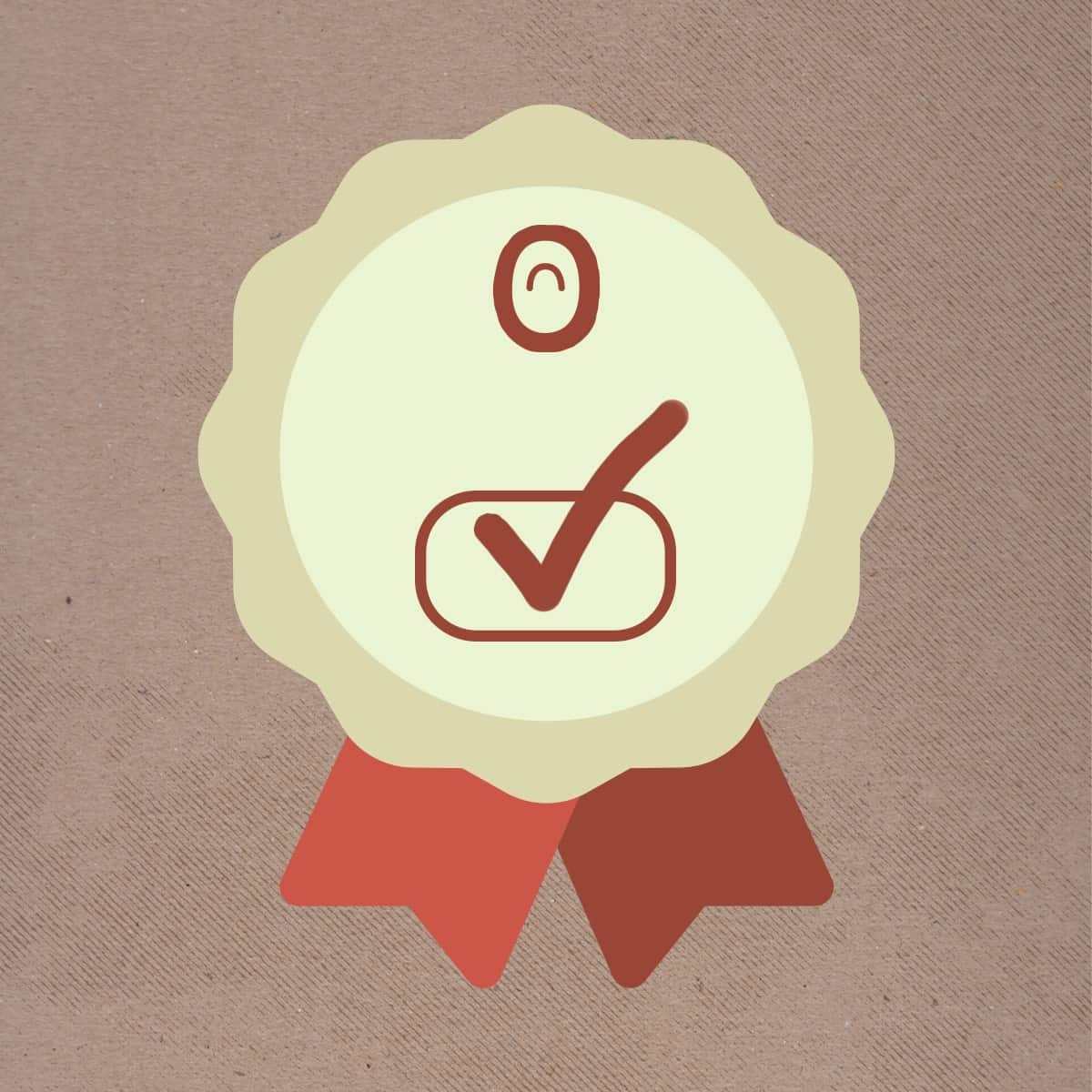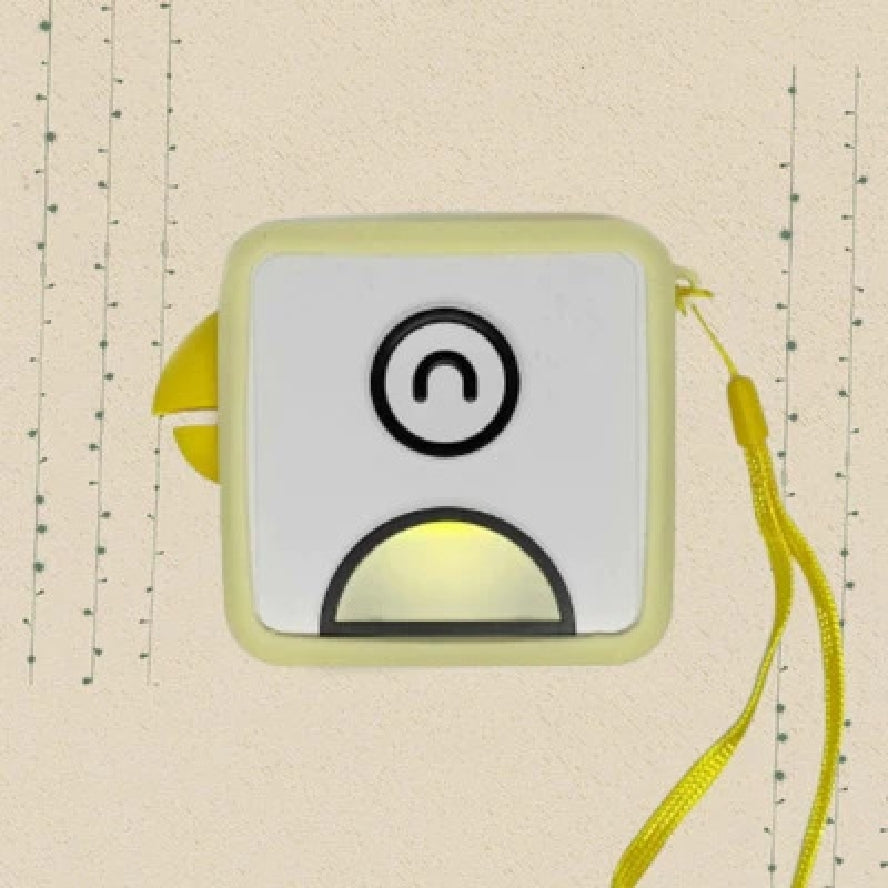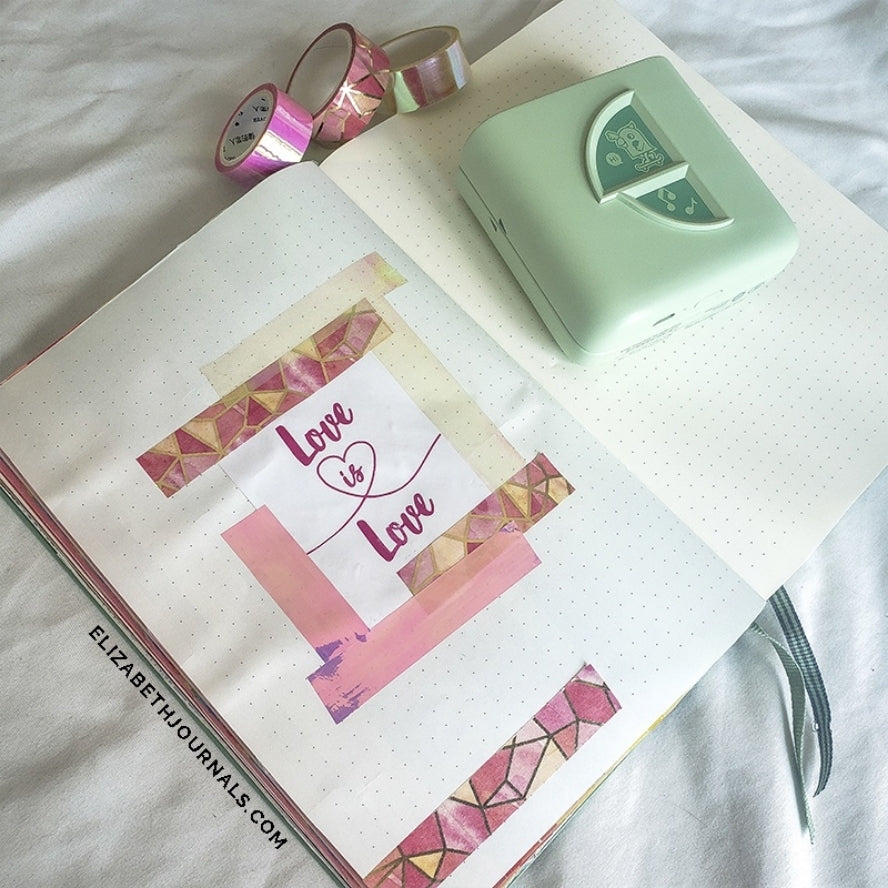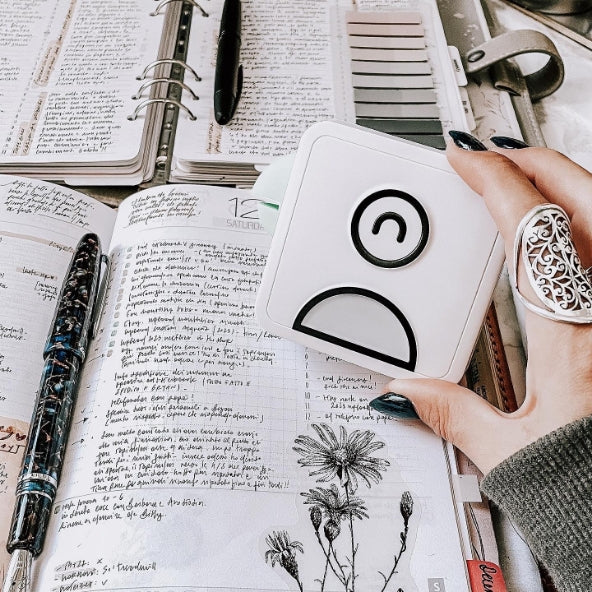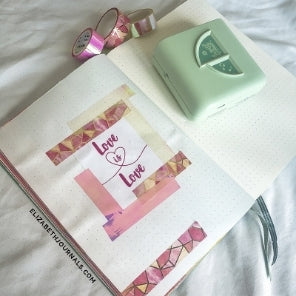Table of Contents
As every bullet journalist knows, one of the best things about it is how flexible the system is. Whether you’re using your journal as a monthly/daily planner or a way to capture memories - you can choose to keep it simple and streamlined, or detailed and creative.
It doesn’t matter which suits you more, or if you pick and choose how detailed you get depending on the spread - you’re still creating beautiful bullet journal entries. No matter what or how you use yours, however, one of the most effective ways to take your bullet journal to the next level is to incorporate images thanks to a journal printer.

Easily Decorate your Bullet Journal
The PoooliPrinter is considered the easiest journal printer to print your favourite photos from your phone, so you can decorate your bullet journal and save those special memories for you to look back on in years to come!
Here’s why the PoooliPrinter is every bullet journalist's favourite gadget to use for their journals. Plus - 3 creative ways you can incorporate photos into your bullet journal.

Why Choose the PoooliPrinter?
The PoooliPrinter has been made with bullet journalists in mind and is the best of all journal printers. The small and stylish printer is much cheaper to use regularly than a digital or polaroid printer. It’s inkless, so you only have to purchase a refill paper roll - plus you can print up to 100 pictures on each paper roll!
Poooliprint is the ideal bullet journal printer.
You won’t be stuck with only black and white either. There are numerous different paper rolls available that perfectly fit PoooliPrinter including coloured, sticky and semi-transparent. So with the PoooliPrint journal printer, you’re bound to find the perfect paper to fit in with your bullet journal designs.
The PoooliPrinter is different from other inkless printers as it comes with it’s own app, making it extremely easy to select and print any image you choose. You can even print screenshots of to-do-lists - the possibilities are literally only limited to your own creativity with this journal printer.
Creative Ways To Incorporate Photos Into Your Bullet Journal.
1 - Habit Tracker
Habit Trackers are very personal, and what works for you may not work for others. The joy of bullet journaling is that you can switch it up. If keeping track by colouring in squares isn’t for you, why not track your habits through photography? Take a photo to represent each habit, and when you complete colour in around it.
2 - Make Your Journal Personal
Do you wish the outside of your journal looked as personal as your inside spreads and pages? Printed photos can easily be used to decorate the front of your journal, making it completely unique to you. Plus if you use Washi Tape to stick it down, you can change it as often as you like.
3 - Monthly Recaps
Instead of limiting yourself and your journaling to just words, print out photos of the biggest highlights of the month, and include them in your spread. You’ll be able to look back at them, and remember everything you’ve done for years to come.
Thermal Printer Paper FAQ:
What is the point of bullet journals?
A bullet journal is an analog journaling system. Bullet journal is some kind of mix of a daily planner, to-do list, and diary.
How do I start bullet journaling?
To start bullet journaling you need a lot of inspiration, a notebook and some stationery supplies. From there you should establish a discipline to add daily updates to your journal. A journaling pocket printer would be a good addition.
What should be in a bullet journal?
A bullet journal contains sections to log daily to-dos, keep a monthly or weekly calendar, jot down notes, track both physiological and mental health, and record both short- and long-term goals.
How should I decorate my journal?
A good way to decorate your bullet journal is using a pocket printer. With a thermal printer you can print notes, decorations and tackers templates for your journal.
How do you print bullet journal photos?
To print bullet journal photos you can use a Poooliprint mini photo printer. You can import your photo in the Poooli app and print from your phone to decorate your bullet journal.